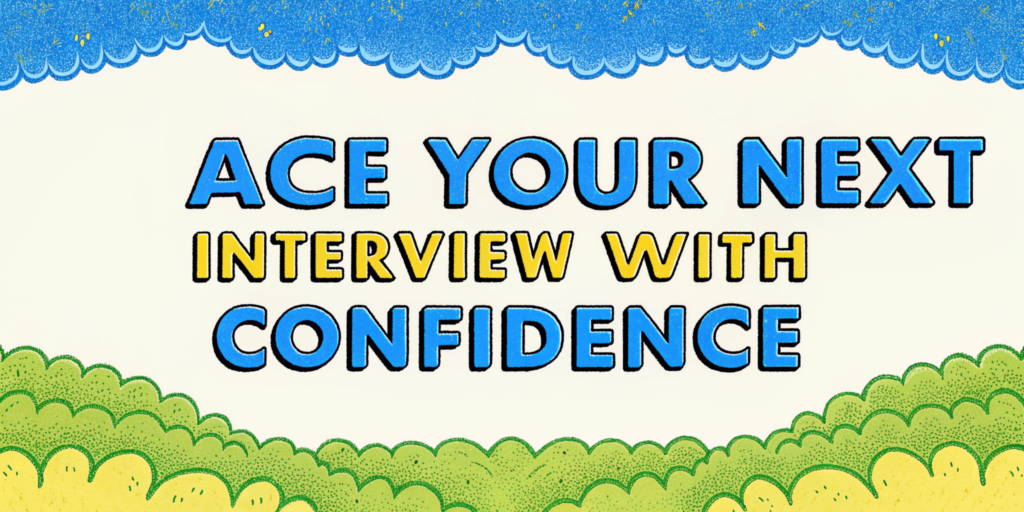Job hunting is rarely a walk in the park. With companies increasingly relying on AI-driven applicant tracking systems (ATS), the pressure to tailor your resume and cover letter to each job has never been greater. These systems are designed to sift through hundreds (sometimes thousands) of applications, often rejecting those that aren’t customized to the job description before a human even glances at them.
So, how can job seekers thrive in a world dominated by automation? Enter AI resume builders and automation tools like Zapier’s AI Assistant. In this post, I’ll walk you through how to create a FREE AI-powered assistant that generates custom resumes and cover letters for every job application—essentially saving hours of work and stress.
Why You Need AI Tools for Job Applications
Let’s face it—manual job applications are old news. In 2025, efficiency and precision are key. Tools like AI resume builders and automation platforms can:
✅ Save time: Apply to hundreds of job postings in hours instead of days.
✅ Boost ATS compatibility: Create keyword-optimized resumes tailored to each job.
✅ Reduce stress: Delegate the repetitive tasks to robots while you focus on interviews.
If you’re not harnessing the power of tools like Zapier, ChatGPT resume builders, or AI resume writers, you’re making the process harder than it needs to be.
Fun fact: Over 98% of Fortune 500 companies now use ATS in their hiring process. Hiring managers often spend only 6-7 seconds on each resume that makes it past initial filters. Why not make it count?
The Tools You’ll Need
To build your AI-powered resume builder, you’ll need the following:
| Tool | Purpose | Cost |
|---|---|---|
| Zapier | Automate workflows and connect apps. | Free 14-day trial; starts at $20/month. |
| Google Docs | Store and organize resumes, cover letters, and skills. | Free. |
| ChatGPT | Generate customized content quickly. | Free tier available; premium $20/month. |
| LinkedIn/Job Boards | Pull job descriptions easily for automation input. | Free (basic accounts). |
Total beginner? No worries—you can accomplish this without any coding skills or paid subscriptions (though the premium plans for some tools may speed things up).
Step-by-Step Guide to Creating Your Own AI Assistant
Preparing Your Data Sources
The first step in building your job application AI assistant is gathering the raw materials it will need to generate resumes and cover letters. Here’s what to prepare in Google Docs:
- Sample Resume: Include your professional summary, past experience, and formatting preferences. Name the document
Sample Resume. - Sample Cover Letters (optional but recommended): Compile 2-3 strong cover letters that capture your tone and achievements. Name this
Cover Letter Samples. - Skills and Accomplishments: Create a detailed list of your skills and key accomplishments. Use bullet points to break these up. Example:
- Developed strong client relationships, increasing customer retention by 15% in one year.
- Executed data-driven reports that reduced operational costs by 20%.
💡 Pro Tip: Regularly update your “Skills and Accomplishments” doc with new achievements, even when you’re not actively job hunting. This builds a resource you’ll always have on-hand.
Connecting to Zapier AI
Zapier acts as the bridge between your data sources and powerful AI tools like ChatGPT. Here’s how to set up your job search assistant:
- Sign up for a free Zapier account at zapier.com.
- Go to Zapier Central to start building your assistant.
- Create your assistant:
- Name it:
Job Search Assistant. - Add a description if you like (optional).
- Name it:
- Add your data sources:
- Navigate to “Data Sources” > Click “Add”.
- Connect your
Sample Resume,Sample Cover Letters, andSkills and Accomplishmentsdocs.
- Done! 🎉 Your assistant is now linked to the resources it’s going to use.
Crafting Custom Resumes and Cover Letters
Now that your AI assistant is set up, it’s time to let it work its magic.
Process Overview:
- Copy the Job Description:
- Go to your preferred job board (LinkedIn, Indeed, Glassdoor).
- Copy the entire job description, excluding perks or unrelated details.
- Feed It Into Zapier AI:
- Paste the job title and description into your assistant’s prompt box.
- Command Your Assistant:
Use a well-structured prompt like:
"Please use the data sources to write me a resume tailored to the following job description. Also, ensure it’s formatted like the 'Sample Resume' and include bullet points from 'Skills and Accomplishments' that align with the description."
🔥 In seconds: Your customized, ATS-friendly resume will appear in the chat window, ready to download or send.
- Repeat for Cover Letters:
Similarly, you can prompt your assistant to:
"Write a cover letter for this job description based on the 'Cover Letter Samples' and 'Skills' data sources."
Real-Life Example Using LinkedIn Jobs
Let’s say you’re applying for a Customer Success Manager role at “XYZ Corp” on LinkedIn.
- Copy the Job Description:
Responsibilities: Maintain client relationships... Ensure retention strategy aligns with metrics... Collaborate with internal teams... blah blah blah... - Paste into Assistant:
Please create a tailored resume for the "Customer Success Manager" job at XYZ Corp using my data sources. - Output:
John Doe Professional Summary: Dynamic Customer Success Manager with 5+ years of experience... Skills: Client relationship building, retention strategies, internal collaboration... Accomplishments: Increased customer retention by 15%... Saved $200k through.... - Download and Submit! 🚀
Why Tailoring Matters in 2025
With AI-driven ATS software becoming more sophisticated, a generic resume simply won’t cut it anymore. Here’s why:
- Keyword Optimization: ATS looks for matches between your resume and the job description. Miss the jargon, and you’re out!
- Personalization Matters: Specific accomplishments that align with the job description show recruiters why YOU fit this role.
Using an AI resume builder almost guarantees your application bypasses ATS filters to land directly in front of a recruiter.
Extra Tips for Optimizing Resumes with AI 💡
- Use Bullet Points in Both Resumes & Cover Letters:
Short, impactful statements centered around achievements work wonders.Example:
BAD: “I worked to increase sales.”
GOOD: “Boosted quarterly sales by 18% through strategic client engagement.” - Stay Organized:
Use folders in Google Drive/Docs to store versions of resumes and cover letters for easy tracking. - Ninjafy AI as a Backup:
I also tested Ninjafy AI for refining resumes for specific industries. The “Invisible Eyetrack™” and live coaching features are incredible for interviews—highly recommend as a next step after resume optimization! 💪
Conclusion: Automate, Simplify, Succeed
With AI tools like Zapier’s Job Search Assistant and automated resume builders, the tedious process of applying for jobs is now a thing of the past. By enabling automation, you not only save countless hours but also ensure that each application is detailed, tailored, and a step closer to landing your dream role.
Good luck with your job search—may your inbox soon be brimming with interview invites! 🙌