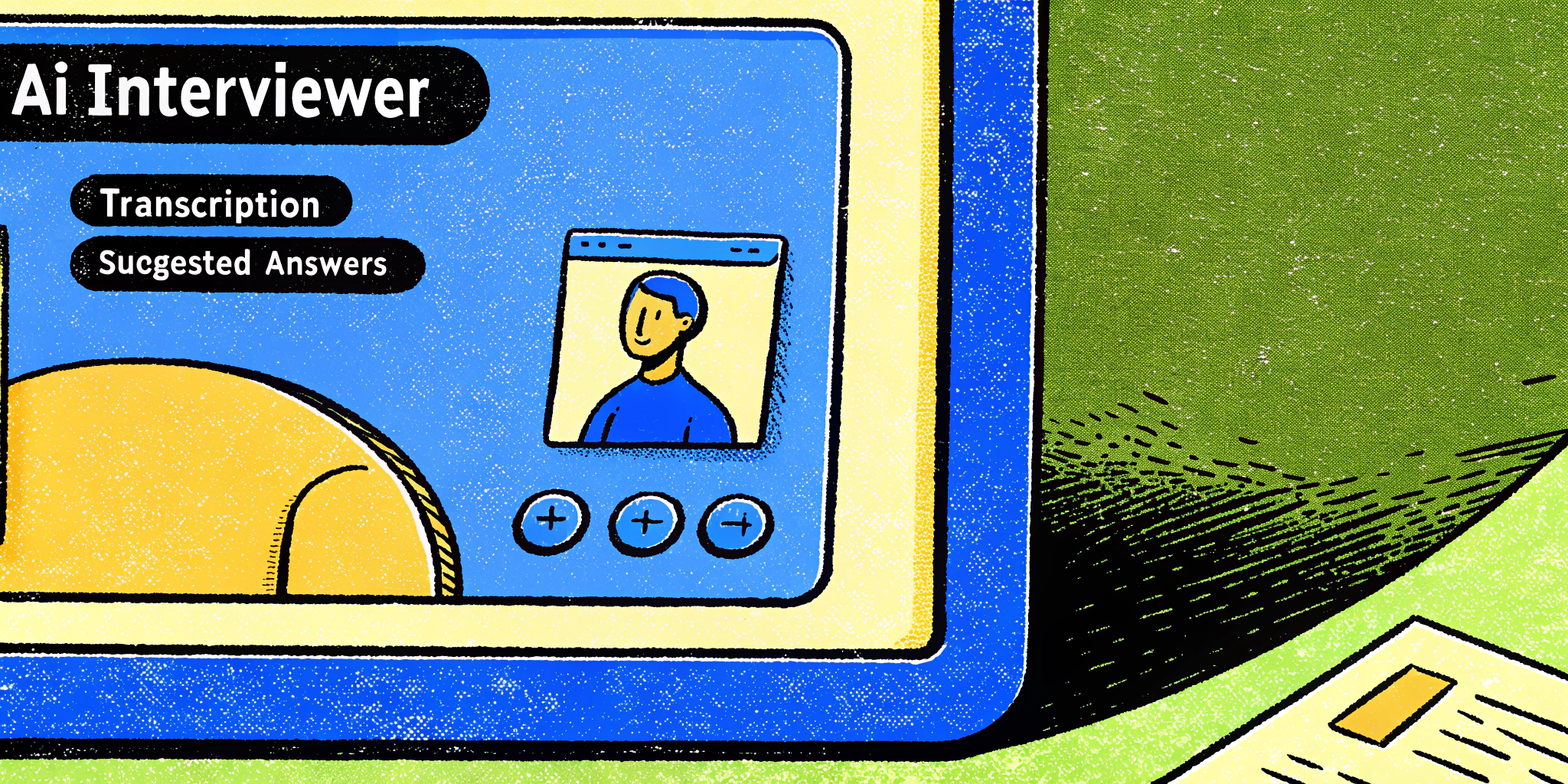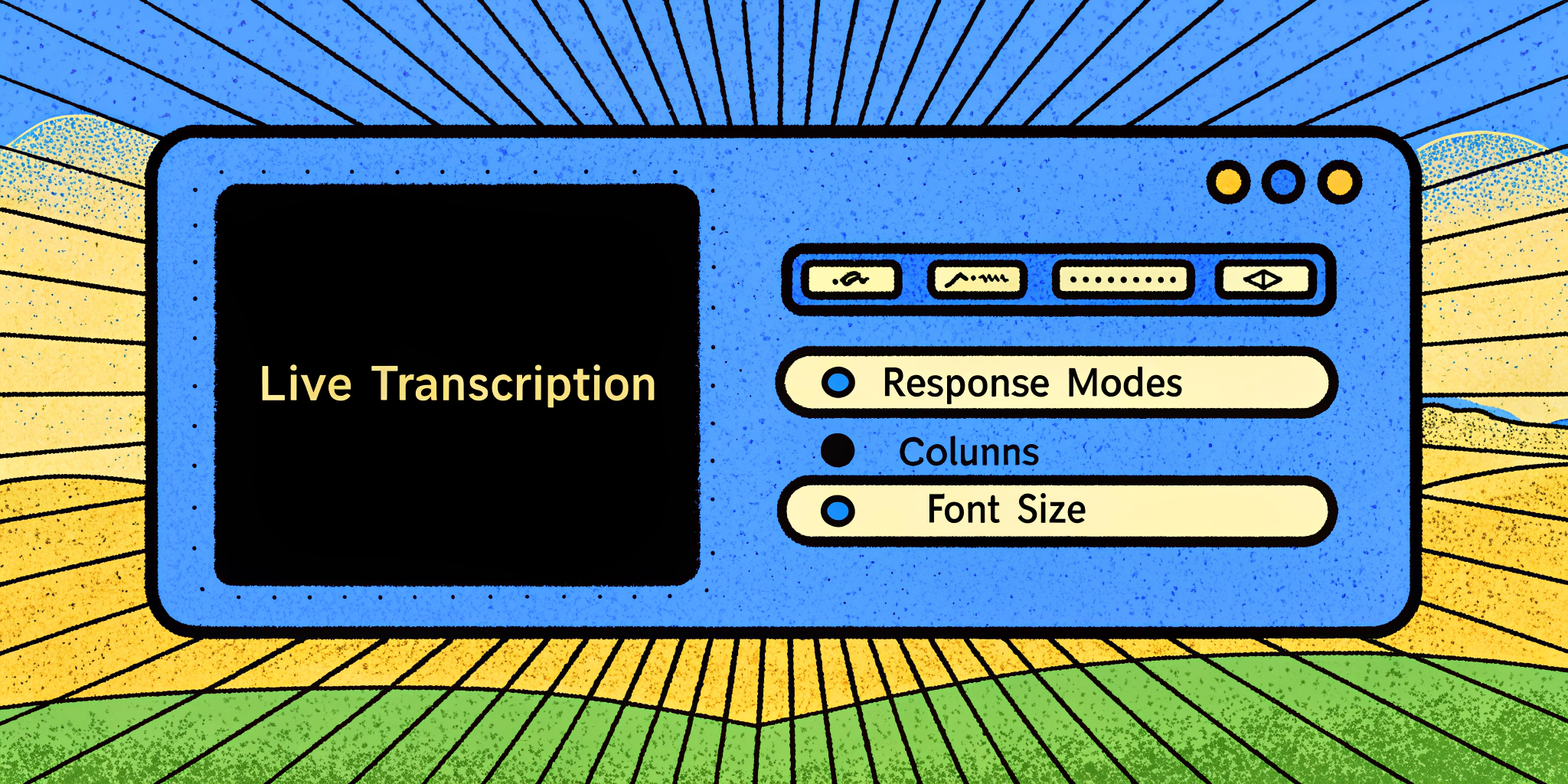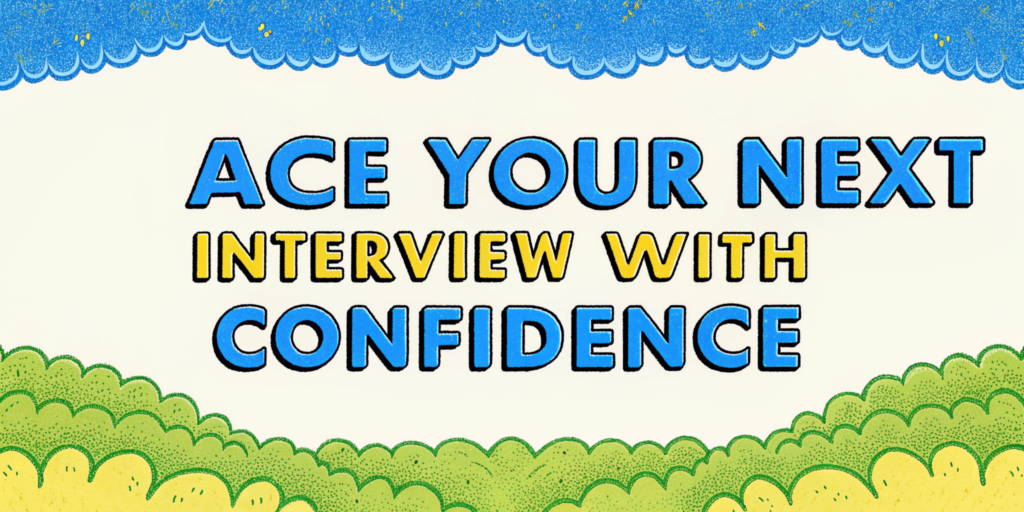Hey there, I’m Aiden, a seasoned software engineer with a love for all things AI and machine learning. Today, I’m diving into an exciting advancement that is redefining how we tackle job interviews: AI interview copilots. If you’ve ever felt anxious or unprepared in an interview setting, these tools might be life-changers for you. Specifically, I’ll be sharing my hands-on experience with AI Apply, one of the most powerful interview copilots currently available.
Let’s unpack what makes AI interview copilots such game-changers, and explore how tools like AI Apply can be integrated into your interview preparation to help you ace any interview scenario confidently.
What Are AI Interview Copilots? 🎯
AI interview copilots, like AI Apply or Ninjafy AI, are powered by large language models (LLMs) and industry-specific databases. They function as real-time assistants during interviews, dynamically helping you craft responses based on your résumé, the job description, and questions asked by the interviewer. These tools not only improve the content of your answers but also help with confidence and delivery, making them perfect companions for high-stakes interviews.
Whether you’re facing your first ever job interview or are prepping for challenging positions like final interviews at top corporations, these AI copilots can help bridge the gap between where you are now and the offer you’re aspiring to receive.
My Hands-On Experience with AI Apply 💻
Let me walk you through the live demo of AI Apply that I tried out recently. Spoiler alert—it was impressive! Here’s how it went:
Step 1: Setting Up an Interview
I began by adding a new interview to the platform. All I had to do was:
- Copy-paste relevant details from my CV and the job description.
- Save the details in the system.
By doing this, the AI gained immediate contextual knowledge about my professional background and what the company was looking for. I then hit “Start” to get things ready before my interview session began.
Step 2: Joining the Interview
I opened up the interview system, where the AI Apply extension was waiting for me. The interface was super clean, with real-time transcription happening in one column. The detailed responses mode was activated, so every question my interviewer (let’s call them Jordan) asked was promptly answered with polished responses.
Example Q&A with AI Apply:
- Jordan: “Why don’t we start off by telling me a bit about yourself?”
- AI Apply Answer: “My name is Aiden, and I have a background in software engineering with a strong focus on AI and machine learning. Over my career, I’ve tackled projects ranging from feature development to deploying full-stack systems, always with an eye on innovation.”
Instant, concise, and on-point! ✨
- Jordan: “Why do you wish to work for our company?”
- AI Apply Answer: “I’m genuinely impressed by your company’s commitment to innovation and excellence. I believe my expertise aligns perfectly with your goals for future projects.”
Each response felt professional yet personalized. Even though the AI was crafting them based on its algorithms, they never felt robotic.
The best part of AI Apply was its flexibility during the interview. If my gaze inadvertently wandered to read the AI-generated answers, I could reposition the transcription panel closer to my webcam view. This adjustment ensured that I maintained natural eye contact with Jordan.
Additionally, I could tweak settings like:
- Switching between detailed and concise responses.
- Turning auto-triggers on or off (I preferred hitting the spacebar manually to activate responses).
Key Features of AI Apply 🛠️
1. Real-time Transcription and Response
AI Apply listens to both the interviewer and interviewee, transcribing the conversation in real-time. As Jordan continued to fire questions, the system offered context-aware answers almost instantly. This rapid responsiveness ensures that you’ll never fumble during critical moments.
2. Context-Aware Answers
The AI leverages your uploaded résumé and job description to tailor responses. This means:
- No generic answers.
- Responses seamlessly tied to your industry, past achievements, and job expectations.
For instance:
- Question: “How do you handle stress and pressure?”
- AI Answer: “I stay organized and prioritize tasks effectively. I break down large projects into manageable milestones to maintain focus and reduce stress.”
3. Customization Options
AI Apply offers incredible usability through its customization settings:
- Font Size: Adjust text visibility effortlessly.
- Columns: View responses side-by-side or in a single column.
- Response Style: Toggle between detailed or concise responses, depending on the tone of the interview.
- Auto-triggers: Turn this feature off if you prefer manually activating answers.
Tips for Making the Most Out of AI Interview Copilots 📈
- Prepare your Inputs Thoughtfully: The better the data you upload (such as your résumé and job description), the smarter the AI becomes.
- Practice in Mock Interviews: Use the mock interview feature to simulate real-world scenarios before your big day.
- Maintain Eye Contact: Place the interface near your webcam to keep your gaze steady—a small hack that goes a long way in appearing confident.
- Leverage Customization: Play around with fonts, columns, and response modes to find what works best for your comfort.
The Future of Job Interviews with AI 🤖
The introduction of tools like AI Apply and Ninjafy AI symbolizes a transformative future for job seekers. Gone are the days of feeling underprepared or losing out because of nervousness during interviews. With 39% of users receiving their dream offers through Ninjafy AI, it’s clear that such platforms offer a significant edge.
Furthermore, capabilities like InvisibleEyetrack™ technology ensure that your interaction appears natural even when relying on live AI support. As these tools continue to evolve, expect to see even deeper integrations, such as industry-specific question banks and interview simulation VR experiences.
Is AI Apply Right for You? 💡
AI copilots are perfect for:
- Job seekers entering competitive industries (tech, finance, consulting, etc.).
- Freshers preparing for their first job interviews.
- Professionals looking to transition to new roles where expectations are sky-high.
Tools like AI Apply combine cutting-edge technology with practical features, offering everything you need to succeed in interviews. If you’re actively job-hunting, I’d also recommend checking out Ninjafy AI for mock interviews and live assistance with tailored responses.
Conclusion: Ace Your Next Job Interview 🚀
Interview preparation is now smarter and more efficient than ever. Tools like AI Apply and Ninjafy AI equip you with real-time, context-aware assistance that elevates your performance during interviews. Whether tackling your first interview or competing for top roles, you no longer have to go in blind. Instead, bring along an AI copilot—your ultimate weapon for success.