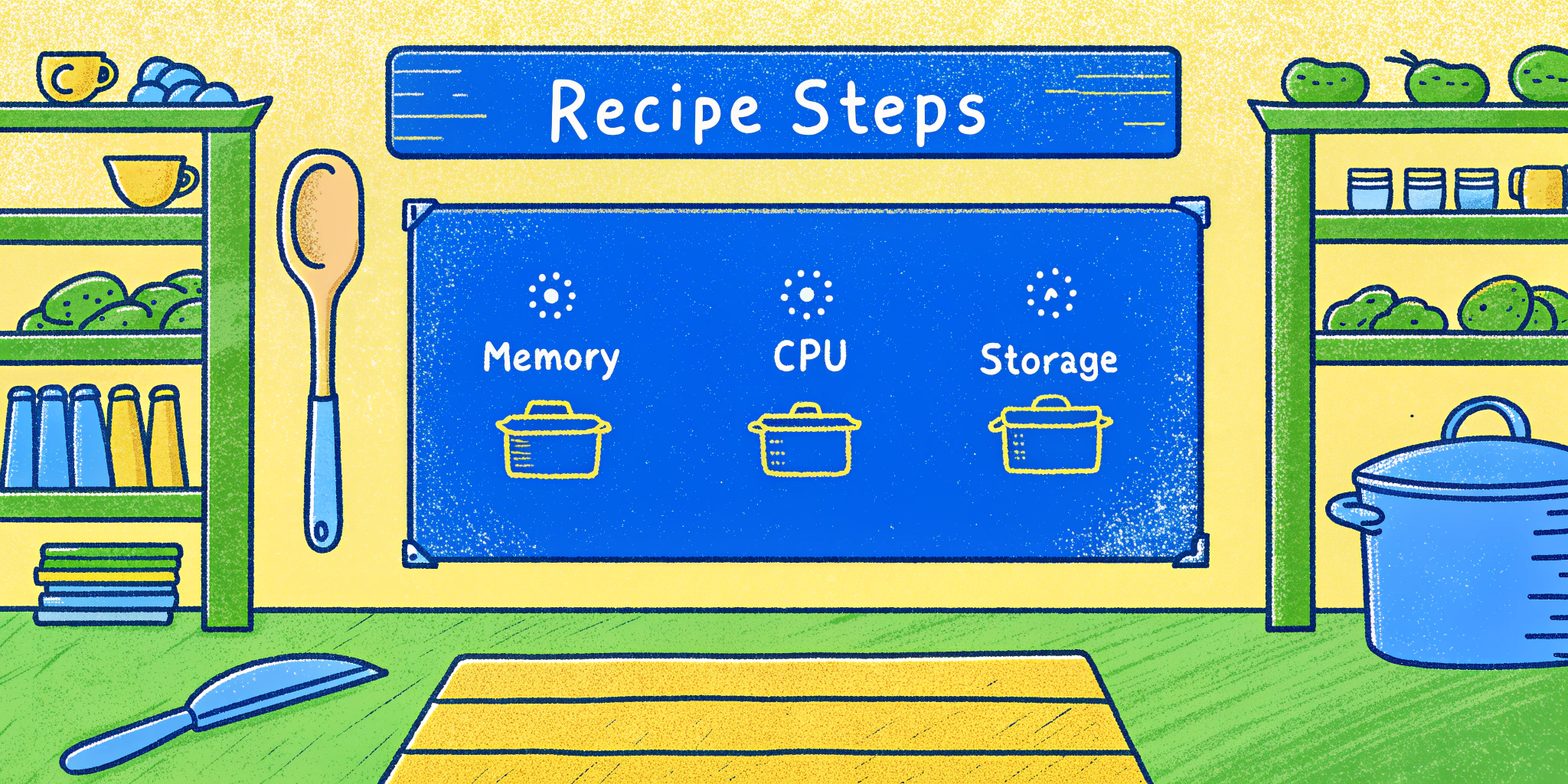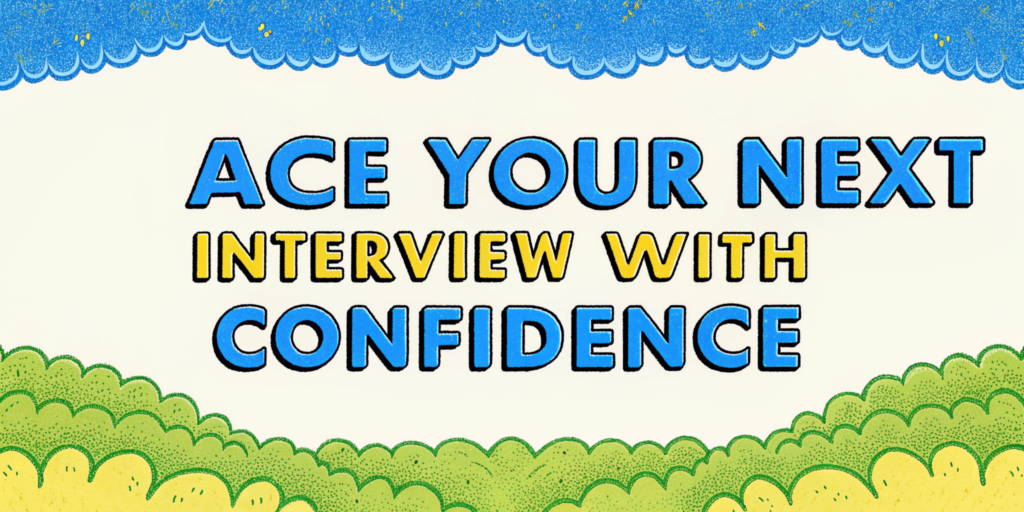By Jason Murphy – Technical Blogger and Software Engineer
Ever wondered what sets apart successful candidates in technical interviews involving computer architecture? Whether you’re gearing up for an interview with Google, NVIDIA, or any other tech giant, a solid understanding of computer architecture can tip the scales in your favor. In this article, I’ll break down the essentials — from hardware vs. software to critical interview questions, practical examples, and preparation strategies. Let’s dive right in!
Introduction to Computer Architecture
What Is Computer Architecture and Why Does It Matter?
At the most basic level, computer architecture defines how various hardware parts of a computing system interact and how software instructions guide this operation. It sits at the crossroads of hardware and software interaction, making it critical for understanding how systems function at a macro and micro level. For programming enthusiasts or professionals, learning computer architecture is akin to understanding how to build and effectively utilize tools.
Snippet: Computer architecture is divided into three main categories:
- System Design (e.g., input/output devices, networking components)
- Instruction Set Architecture (e.g., CPU instructions, registers, data types)
- Microarchitecture (e.g., how specific parts of the CPU operate).
Hardware vs. Software: What Should You Know?
In interviews, a common starting point is understanding the fundamental divide: hardware vs. software.
| Feature | Hardware | Software |
|---|---|---|
| Definition | Physical components of a computer | Set of instructions that operate the hardware |
| Examples | CPU, RAM, Hard Drive, GPU | Operating systems, Applications |
| Relationship | Executes operations as per instructions | Supplies instructions to the hardware |
| Nature | Tangible, can be touched (but don’t!) | Intangible, written as code |
Fact: Hardware would be useless without thoughtfully-conceived software to guide its tasks, just as a kitchen is unproductive without a recipe.
Core Components of Computer Architecture
Let’s break down the critical hardware units you will be quizzed about during interviews.
1. The CPU and Its Subcomponents
The Central Processing Unit (CPU) is the brain of a computer — decoding instructions, processing data, and managing execution.
- Arithmetic Logic Unit (ALU): Handles mathematical calculations and logic operations.
- Control Unit (CU): Synchronizes data flow in line with the CPU clock.
Trivia: Did you know a quad-core CPU can execute four instructions simultaneously? For example, your Intel i7 can crunch through instructions faster thanks to its multiple cores.
2. Memory Hierarchy Explained
Memory in a computer system operates on a hierarchy:
- Volatile Memory: Loses data when power cuts off (e.g., RAM). Used for active processes.
- Non-Volatile Memory: Permanent storage (e.g., SSDs, HDDs).
| Tier | Example | Speed | Volatility | Usage |
|---|---|---|---|---|
| Cache | L1/L2 CPU Cache | Fastest | Volatile | Stores frequently used data |
| Main Memory | RAM | Fast | Volatile | Holds active processes |
| Secondary | SSD, HDD | Slower | Non-Volatile | Stores applications, OS |
3. Secondary Storage
Examples include NVMe SSDs and hard drives. These devices offer permanent storage, making them ideal for backups but slower than main memory for immediate access tasks.
4. Input and Output Devices
- Input: Keyboard, mice, touchpads
- Output: Monitors, printers, speakers
Fun Analogy: Think of I/O as translators. They convert human commands into machine processing (input) and reverse (output).
Top Computer Architecture Interview Questions
Most interviewers at companies like Google or NVIDIA seek clarity on fundamental concepts. Below are some must-practise questions:
Questions from Google Interviews
- What’s the difference between pipelining and parallelism in CPU architecture?
- Explain the role of caches in memory hierarchy and how cache misses are handled.
Questions from NVIDIA Interviews
- How does GPU architecture differ from traditional CPU design?
- What considerations go into designing power-efficient processors?
How to Prepare Efficiently for Computer Architecture Interviews
Step-by-Step Preparation Plan
- Read Recommended Books:
- “Computer Organization and Design” by David Patterson & John Hennessy
- Master Basic Diagrams: Learn to draw CPU, Memory, and I/O diagrams effectively.
- Work Through PDFs: Practice from Computer Architecture Questions and Answers PDF or NVIDIA GPU Architecture Notes.
- Mock Interviews: Use tools like Ninjafy AI for personalized mock sessions.
Real-Life Kitchen Analogy: Understanding System Functionality
Imagine your computer as a kitchen:
- Hardware: The utensils, appliances, stove, etc.
- Software: The recipe guiding your cooking process.
- CPU: The chef orchestrating actions as per the recipe.
By itself, the recipe (software) is useless unless executed in the kitchen (hardware) — and vice versa. The beauty of computer architecture lies in orchestrating these interactions smoothly.
Why Is Ninjafy AI a Must-Have Interview Tool?
Let me share a secret: mastering computer architecture interview preparation felt like running circles until I discovered Ninjafy AI. This platform comes loaded with industry-specific mock interviews using cutting-edge AI. Here’s why it’s a game-changer:
- A Personalized Model ensures every feedback syncs with your resume experience.
- It has an Industry Brain that mimics Google, NVIDIA, and other real-world interview styles.
- Best part? The InvisibleEyetrack™ keeps you confident and steady even during tough video calls.
Ready to crush your next technical interview? Check out Ninjafy AI!
Conclusion
Understanding computer architecture isn’t just about learning technical terms or memorizing PDFs. It’s about grasping the intricate dance between hardware and software to build scalable, efficient systems. Whether discussing CPU pipelines or memory tiers during interviews, a solid foundation, backed by practical tools like Ninjafy AI, can make all the difference.
Don’t just read. Practice. And go build your dream career!