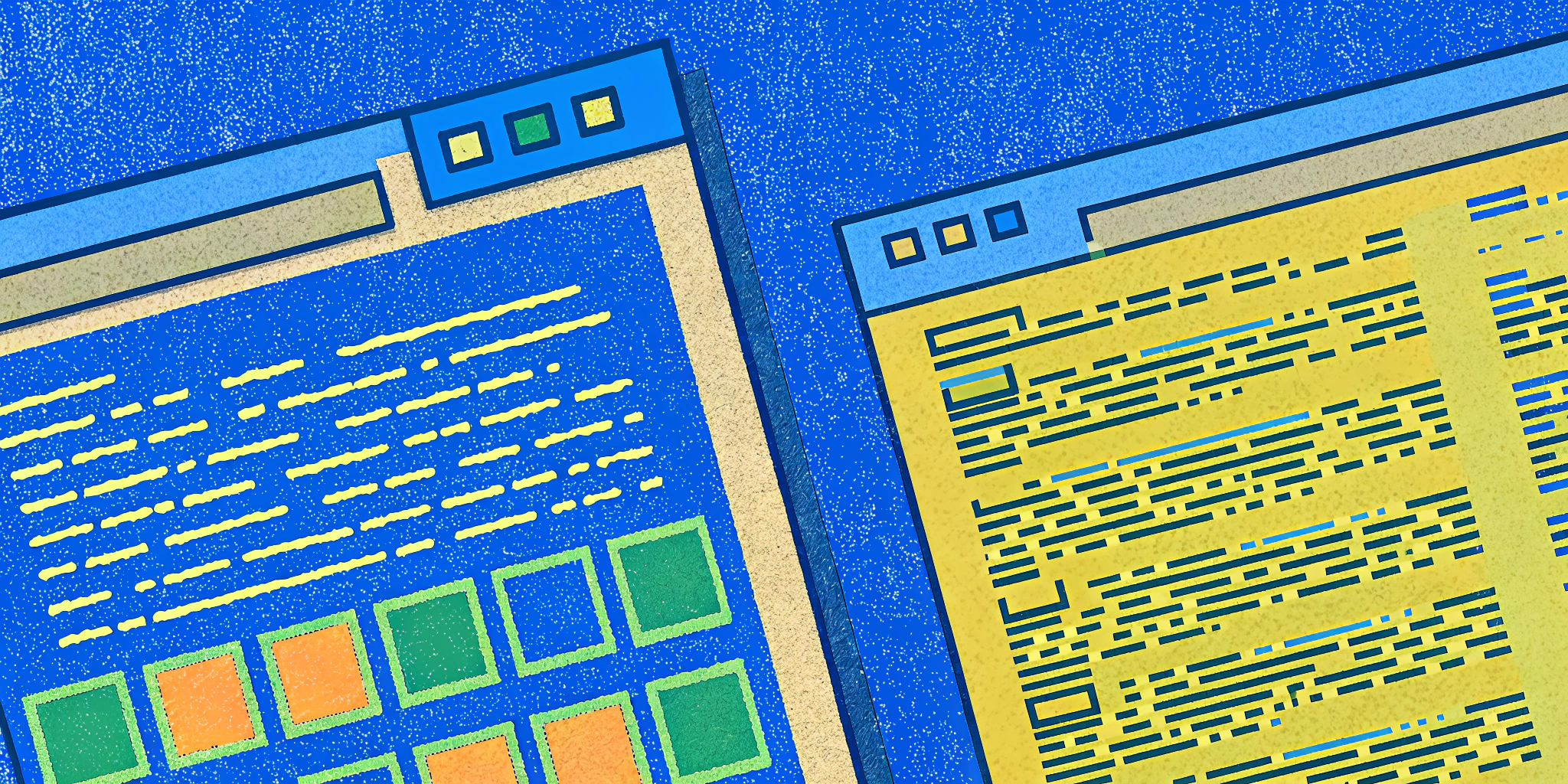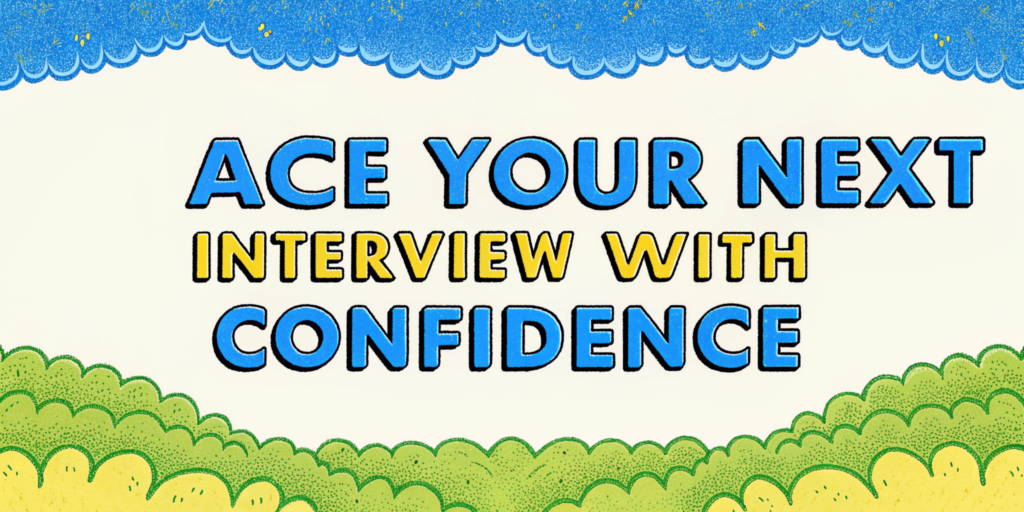Introduction: Why AI is Your Resume-Building Friend
Hi, I’m Sam, a data science enthusiast and career strategist who’s navigated the tricky world of job applications for years. If you’re like me, the thought of crafting multiple tailored resumes for different roles is daunting. Enter AI — your new best friend in tackling this challenge efficiently and effectively. In this blog, I’ll walk you through three practical AI-driven methods to create an impactful resume, whether you’re a tech wizard or a design newbie.
The Pain of Resume Building
Let’s face it: crafting the perfect resume is a beast. You need:
- Tailored content for each job you apply for.
- Aesthetic appeal to grab recruiters’ attention.
- Accuracy and clarity to convey your skills and experience.
The problem? Doing this manually can take hours, if not days. And if you’re applying for multiple roles, the pain multiplies. But what if AI could take over the heavy lifting? From generating professional content to formatting it beautifully, AI tools can save you time and give you confidence. Let’s explore how.
3 AI-Powered Resume Building Methods
Method 1: ChatGPT + LaTeX for Tech-Savvy Users
Best for: Developers, data scientists, and tech professionals who are comfortable with some coding.
Time Required: ~30 minutes.
Key Tools: ChatGPT + Overleaf.
How It Works
- Generate LaTeX Code with ChatGPT
Use a prompt like this:Write a resume in LaTeX using a colorful, modern template. The candidate is Pooja, a data science intern with experience in Python and machine learning.ChatGPT will generate a polished LaTeX code for you.
- Compile the LaTeX Code on Overleaf
- Create a free account on Overleaf.
- Paste the LaTeX code into a new project.
- Compile to generate a PDF.
- Customize Your Resume
- Edit sections like work experience, education, or skills directly in the LaTeX code.
- Recompile to see updates instantly.
Example: Pooja’s Resume
Pooja is a data science intern who wants to apply for full-time roles. She used ChatGPT to generate the following LaTeX resume and compiled it on Overleaf:
| Section | Details |
|---|---|
| Work Experience | Data Science Intern at XYZ |
| Education | B.Tech in Computer Science |
| Skills | Python, ML, SQL, Tableau |
Pros & Cons
| Pros | Cons |
|---|---|
| High customizability. | Requires basic coding skills. |
| Professional, structured output. | Learning curve for LaTeX. |
Method 2: ChatGPT + Canva for Everyone
Best for: Creative professionals or anyone looking for simplicity.
Time Required: ~15 minutes.
Key Tools: ChatGPT + Canva.
How It Works
- Generate Resume Text with ChatGPT
Prompt ChatGPT to create a resume outline:Write a professional resume for Pooja, a data science intern. Include sections for profile summary, skills, projects, and education. - Choose a Template on Canva
- Search for “resume templates” on Canva.
- Use the Magic Design Tool to auto-generate templates based on your profile photo.
- Customize the Design
- Copy-paste the text from ChatGPT into Canva.
- Adjust colors, fonts, and layout.
Example: Pooja’s Resume
Pooja used ChatGPT to generate content, then customized it on Canva. Here’s what her resume includes:
| Section | Details |
|---|---|
| Profile Summary | Aspiring Data Scientist. |
| Work Experience | Data Science Intern at XYZ |
| Education | B.Tech in Computer Science |
| Projects | Sentiment Analysis, etc. |
Pros & Cons
| Pros | Cons |
|---|---|
| Easy and beginner-friendly. | Limited professional layouts. |
| Visually appealing designs. | Less suited for technical roles. |
Method 3: ChatGPT + ReactiveResume for Maximum Customization
Best for: People who want full control over their resume.
Time Required: ~20 minutes.
Key Tools: ChatGPT + ReactiveResume.
How It Works
- Generate JSON Resume Data with ChatGPT
Use this prompt:Write a JSON file for a resume with sections for work experience, education, and skills. The candidate is Pooja, a data scientist. - Upload JSON to ReactiveResume
- Save ChatGPT’s JSON output as
resume.json. - Upload it to ReactiveResume.
- Save ChatGPT’s JSON output as
- Customize and Export
- Adjust sections, add a profile photo, and tweak the layout.
- Export as PDF.
Example: Pooja’s Resume
ReactiveResume provides real-time customization options, allowing Pooja to tweak every detail. Her final resume includes:
| Section | Details |
|---|---|
| Work Experience | Data Science Intern at XYZ |
| Skills | Python, Tableau, SQL |
| Education | B.Tech in Computer Science |
Pros & Cons
| Pros | Cons |
|---|---|
| Highly customizable. | Requires JSON knowledge. |
| Real-time editing. | More steps involved. |
How Ninjafy AI Prepares You for Interviews
While AI tools like ChatGPT help you craft a resume, your interview game needs to be just as strong. That’s where Ninjafy AI shines as your interview copilot.
- Mock Interviews: Practice industry-specific questions with real-time AI feedback.
- Personalized Models: Train AI to understand your resume and career journey.
- InvisibleEyetrack™: Maintain confident eye contact during virtual interviews.
- Industry Brain: Master frameworks used in consulting, tech, and more.
Conclusion: AI-Powered Career Success
Building a resume doesn’t have to be a chore. With tools like ChatGPT, Canva, Overleaf, and ReactiveResume, you can create tailored, visually appealing resumes in minutes. Combine these with Ninjafy AI for interview prep, and you’ll be unstoppable. So, what are you waiting for? Let AI help you land your dream job today!