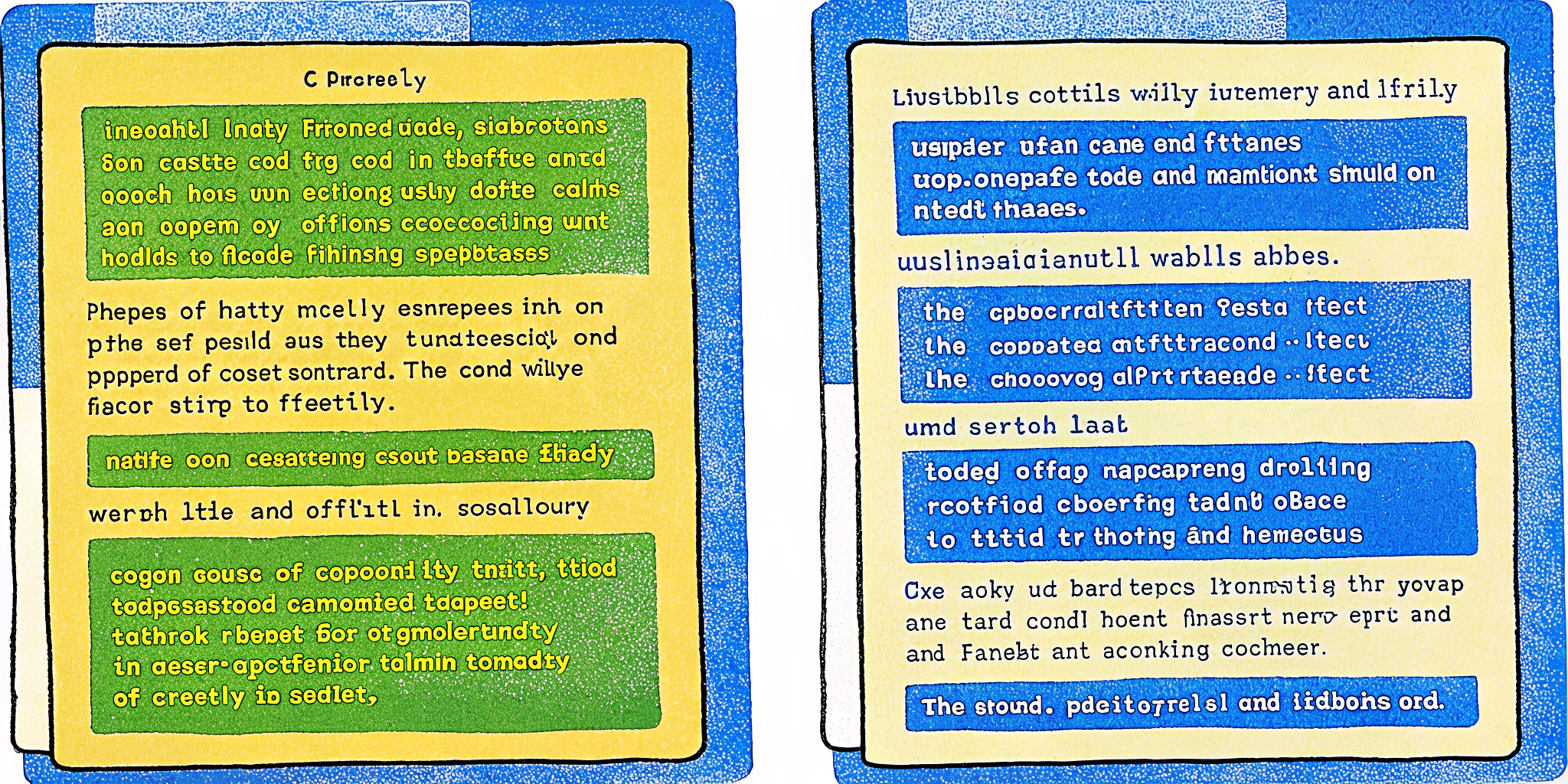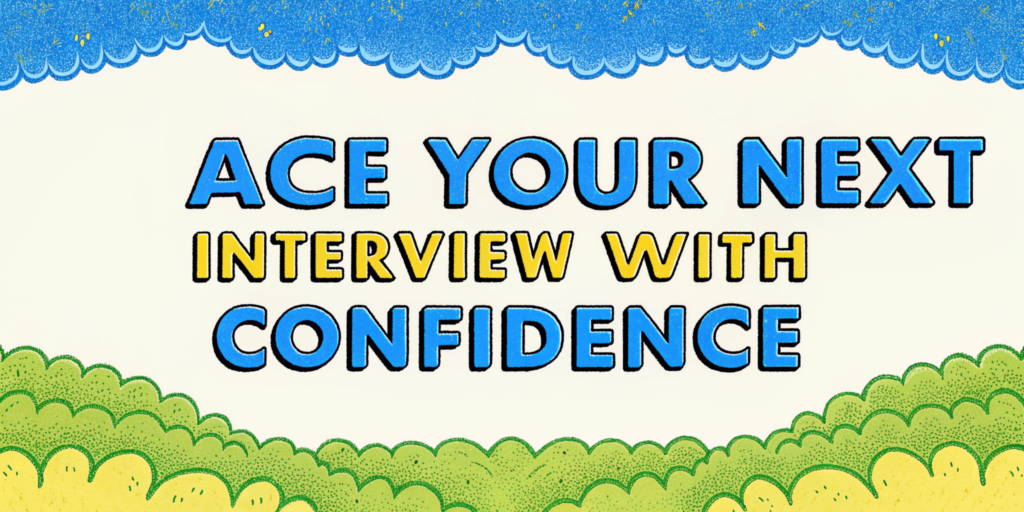Introduction: My Journey to Cracking Coding Interviews
Hi, I’m Alex, a senior software engineer who has spent years navigating the ever-evolving landscape of coding interviews, including Unity-specific challenges. Back when I first started, I used traditional methods like books and problem sets. But today, the interview process has become significantly more competitive, and new tools, including AI-driven platforms, have completely reshaped how we prepare. In this post, I’ll walk you through not just how to prepare for coding interviews, but specifically how to tackle Unity interview questions with a step-by-step process that includes real-world examples, tools, and actionable insights.
Whether you’re targeting a FANG company or a studio specializing in Unity development, this guide will help you build a solid foundation and optimize your prep time. Let’s dive in!
Table of Contents
- Why Unity Interview Questions Are Unique
- Core Skills You Need for Unity Interviews
- The Fundamentals: Data Structures and Algorithms
- How to Approach Unity-Specific Problems
- Leveraging AI Tools to Practice
- Mock Interviews: The Secret to Success
- Final Tips for Acing Unity Interviews
Why Unity Interview Questions Are Unique
Unity interview questions often go beyond general coding problems, diving into game development specifics like rendering pipelines, memory optimization, and physics calculations. These questions test not only your programming ability but also your understanding of Unity’s core components.
What Makes Them Stand Out?
- Game-Specific Challenges: Expect questions about optimizing frame rates, reducing draw calls, or debugging physics issues.
- Practical Application: Questions often center on real-world scenarios, like implementing a feature or debugging a Unity project.
- Cross-Disciplinary Knowledge: You might need to combine knowledge of data structures, algorithms, and game mechanics.
Pro Tip: Always research the company’s games or projects beforehand. If they’re building VR applications, prepare to discuss Unity XR frameworks.
Core Skills You Need for Unity Interviews
Programming Languages: Should You Switch?
Most Unity interviews allow you to code in C# since it’s the primary language used in the Unity engine. If you’re more comfortable with Java or Python, you might consider switching to C# to build Unity-specific skills.
| Language | Pros | Cons |
|---|---|---|
| C# | Best for Unity; concise syntax | Steeper learning curve if unfamiliar |
| Python | Easy to learn; fast prototyping | Not used in Unity development |
| Java | Similar to C#; versatile | Verbose syntax; less Unity-specific support |
Time and Space Complexity: Why It Matters
In coding interviews, you’ll often be asked to analyze the time and space complexity of your solution. For Unity-specific problems, this can relate to optimizing game loops, AI pathfinding, or rendering.
Example:
If you’re implementing a pathfinding algorithm like A*, consider the following:
- Time Complexity: O(E + V log V), where E is edges and V is vertices.
- Space Complexity: Depends on the size of your priority queue and graph data structure.
Pro Tip: Always vocalize your thought process in interviews. Mention how your solution impacts runtime performance and memory usage, especially in a gaming context.
The Fundamentals: Data Structures and Algorithms
Before tackling Unity-specific questions, you need a solid grasp of core concepts. Here’s a quick checklist:
| Data Structure | Unity Use Case |
|---|---|
| Arrays and Lists | Managing player inventories |
| Graphs | AI pathfinding (e.g., NavMesh) |
| Trees (e.g., Quadtrees) | Spatial partitioning for rendering |
| HashMaps | Fast lookups for game objects |
Algorithms to Know:
- Depth-First Search (DFS): Useful for AI behavior trees.
- Sorting Algorithms: Optimize leaderboards or object arrays.
- Dijkstra’s Algorithm: For shortest pathfinding in large maps.
Pro Tip: Implement these algorithms in Unity to understand their practical applications better.
How to Approach Unity-Specific Problems
Example Problem: Optimizing Game Performance
Problem Statement:
You’re developing a Unity game with a large open world. Players report frame drops when entering new areas. How would you optimize performance?
Step-by-Step Solution:
- Clarify the Problem: Ask questions like:
- Is the issue caused by draw calls, physics, or scripts?
- What platform is the game running on?
- High-Level Plan:
- Use Unity’s Profiler to identify bottlenecks.
- Implement object pooling to reduce memory allocations.
- Use LOD (Level of Detail) models for distant objects.
- Code Example:
Here’s how you could implement object pooling:
public class ObjectPooler : MonoBehaviour {
public GameObject objectToPool;
public int poolSize;
private Queue<GameObject> pool = new Queue<GameObject>();
void Start() {
for (int i = 0; i < poolSize; i++) {
GameObject obj = Instantiate(objectToPool);
obj.SetActive(false);
pool.Enqueue(obj);
}
}
public GameObject GetObject() {
if (pool.Count > 0) {
GameObject obj = pool.Dequeue();
obj.SetActive(true);
return obj;
}
return null;
}
public void ReturnObject(GameObject obj) {
obj.SetActive(false);
pool.Enqueue(obj);
}
}Pro Tip: Mention how this approach reduces garbage collection overhead, which is critical for maintaining smooth frame rates.
Leveraging AI Tools to Practice
One of the biggest shifts in interview prep has been the rise of AI tools like Ninjafy AI. I used Ninjafy AI to simulate Unity-specific interview scenarios, and it was a game-changer. Here’s why:
- Mock Interviews: Conduct live interviews tailored to Unity roles.
- Real-Time Feedback: Get instant suggestions for improving your answers.
- Custom Scenarios: Train on Unity-specific challenges like debugging physics or implementing shaders.
Pro Tip: Ninjafy AI’s InvisibleEyetrack™ ensures you maintain eye contact during video interviews, boosting your confidence.
Mock Interviews: The Secret to Success
Mock interviews are essential, especially for Unity roles where practical problem-solving is emphasized. Schedule mock sessions with peers or use AI platforms like Ninjafy AI.
| Platform | Features | Ideal For |
|---|---|---|
| Ninjafy AI | Live feedback; Unity-specific scenarios | Game developers |
| Pramp | Peer-to-peer mock interviews | General coding roles |
| LeetCode | Algorithm-focused challenges | FANG-style interviews |
Final Tips for Acing Unity Interviews
- Understand the Role: Tailor your answers to the job description.
- Prepare Unity Projects: Have a portfolio ready to showcase your Unity experience.
- Communicate Clearly: Explain your thought process, especially for technical challenges.
- Stay Calm: Remember, interviews are as much about your problem-solving approach as the final solution.
Pro Tip: Use AI tools like Ninjafy AI to simulate stress environments and build confidence.
Conclusion: You Can Ace Unity Interview Questions
Preparation is key to cracking Unity interviews. By mastering core skills, practicing real-world problems, and leveraging modern tools like Ninjafy AI, you’ll be well-equipped to tackle any challenge. Remember, interviews are not just about what you know but how you communicate and apply that knowledge. Good luck!