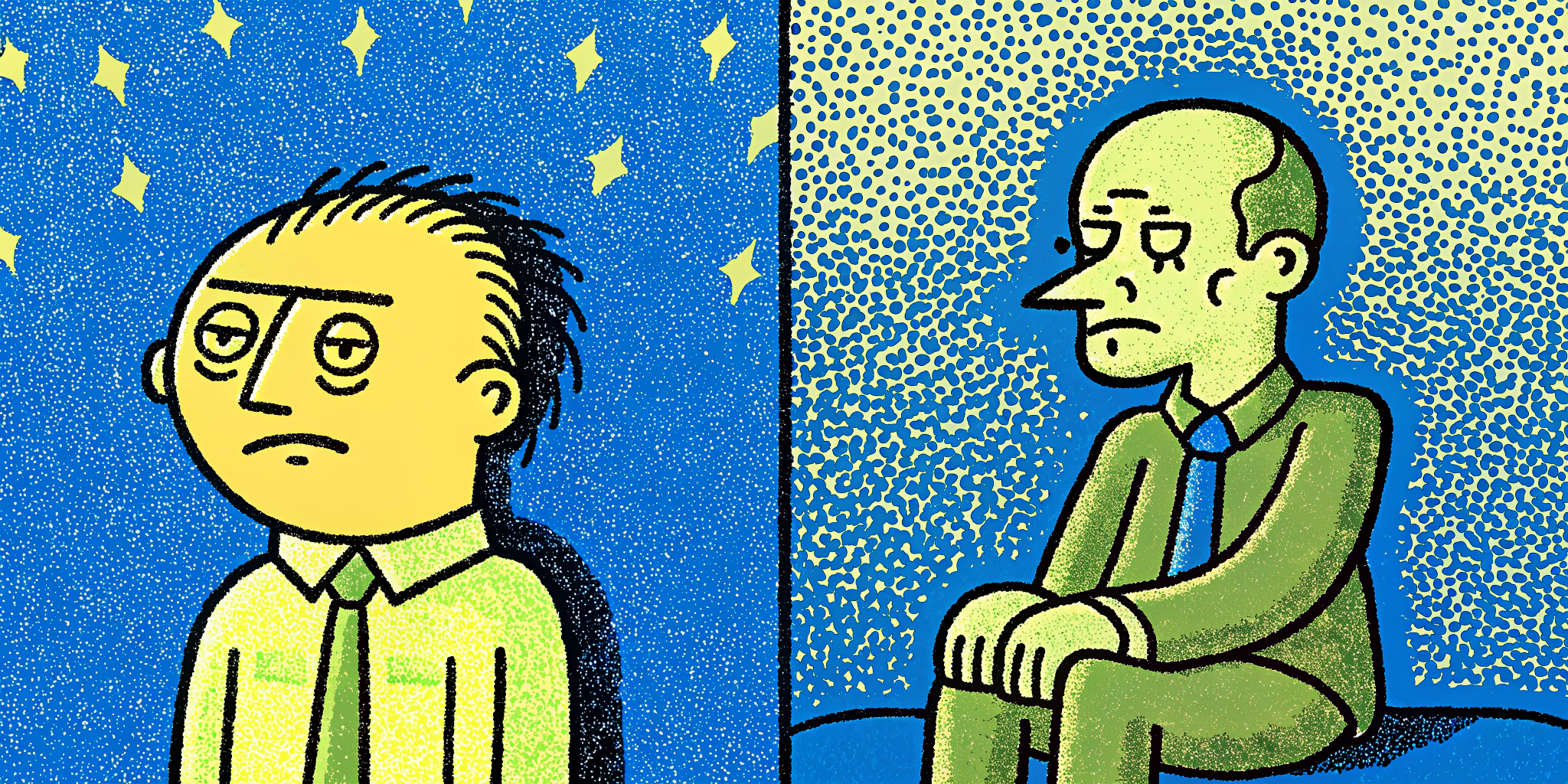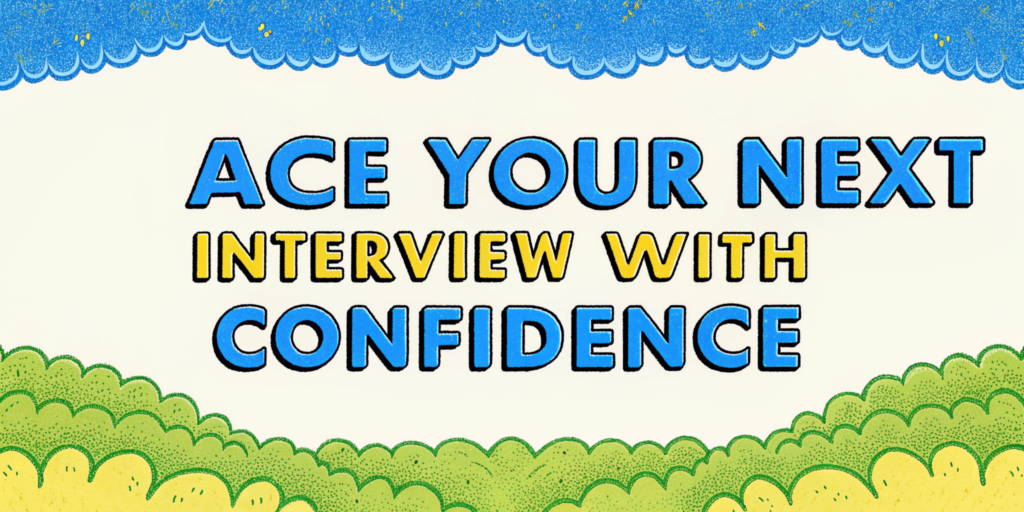Hi, I’m Lisa Grant, a Recruitment Specialist with 10+ years of experience helping candidates ace their interviews. Recently, I’ve noticed a growing trend in AI-powered video interviews like HireVue, and let me tell you, they aren’t as straightforward as they seem.
Imagine this scenario: You think you nailed your video interview, only to receive a rejection email days later. Frustrating, right? That’s why I’m here to share 5 subtle but critical mistakes people often make during video interviews and, more importantly, how you can avoid them. By the end of this guide, you’ll feel fully equipped to walk into your next HireVue or AI video interview with confidence.
1. Why Preparation Is Key in AI Video Interviews
The Importance of Structured Preparation
AI video interviews like HireVue are highly structured. The same set of questions is asked to every candidate, and your answers are assessed on clarity, content, and delivery. The recruiters reviewing these videos are watching dozens, if not hundreds, of responses. That means only the most polished and memorable candidates stand out.
Quick Tip for Success
Practice answering common interview questions such as:
| Common Question | What Recruiters Look For |
|---|---|
| “Tell me about yourself” | Concise storytelling that highlights your key skills and achievements. |
| “What’s your greatest strength?” | A strength that aligns with the job description and provides specific examples. |
| “Describe a time you overcame a challenge” | Specific, measurable outcomes that demonstrate your problem-solving skills. |
Real Example: Record yourself answering these questions. Use your phone or laptop to evaluate your body language, tone, and clarity. Share the recording with a trusted friend for feedback. I personally use Ninjafy AI to simulate mock interviews. Its Personal Model feature personalizes questions based on my resume, making the practice hyper-relevant.
2. Control Your Surroundings to Set the Right Tone
Why Your Environment Matters
Your surroundings convey professionalism (or lack thereof). Distracting backgrounds, poor lighting, and interruptions can make even your best answers fall flat.
Tips for a Distraction-Free Setup
- Lighting: Use natural light or a lamp positioned in front of you for even lighting. Avoid backlighting.
- Background: Neutral and clutter-free. A plain wall or a clean desk works great.
- Noise: Inform housemates about your interview and ensure pets are out of the room.
Common Mistake: Forgetting to check lighting conditions and ending up with shadows that obscure your face.
Pro Tip
Close your curtains to prevent fluctuating light from clouds or sunlight. I also recommend using tools like Ninjafy AI, which integrates lighting and background recommendations into its mock interview sessions.
3. Test Your Tech Like a Pro
Why Tech Checks Are Non-Negotiable
Imagine your internet disconnecting mid-answer or your video freezing. These tech glitches can ruin your first impression.
Tech Checklist
| Task | How to Do It |
|---|---|
| Update Software | Ensure your device has the latest version of the HireVue app or browser (e.g., Google Chrome). |
| Test Internet Speed | Use tools like SpeedTest.net; aim for at least 2 Mbps upload/download speed. |
| Charge Your Device | Plug in your laptop or phone to avoid mid-interview shutdowns. |
Common Pitfall: Many candidates skip checking their internet speed, only to experience lag during the interview.
Pro Tip: If your speed is suboptimal, move closer to your router or ask housemates to pause their Wi-Fi usage. It’s also worth mentioning that Ninjafy AI‘s InvisibleEyetrack™ feature ensures stable eye contact even in laggy conditions.
4. Read and Understand the Instructions Thoroughly
Why Instructions Matter
HireVue and similar platforms often provide critical information about timing, question order, and navigation. Ignoring these can lead to mistakes like missing practice questions or overextending your answers.
Real-World Example: During a HireVue interview, candidates typically get 30 seconds to prepare and up to 3 minutes to answer. Skipping the tutorial could mean fumbling with buttons mid-interview.
Key Tips
- Read every instruction page carefully.
- Take the practice question seriously—it helps you adjust your lighting, body language, and audio clarity.
Pro Tip: Use the practice question as a warmup to test your tone and pace. I always rely on Ninjafy AI’s mock interview feature for this, as it mimics the exact conditions of real video interviews.
5. Master the Art of Closing Your Answer
Why Closures Are Crucial
Recruiters remember the last thing you say. A weak or awkward closing can undermine an otherwise strong answer.
Common Mistake: Ending answers abruptly with phrases like, “Um, yeah, that’s it.”
The Perfect Closing Formula
- Relate your answer to the job role.
- Refer back to the question.
Example:
Question: “What’s your greatest strength?”
Answer Ending: “So finally, my planning abilities would be my greatest strength, and I believe this would be incredibly valuable for the project management role at your company.”
Pro Tip: Practice your closings during mock interviews. Tools like Ninjafy AI offer real-time feedback on whether your answers align with the job description.
6. How Ninjafy AI Can Transform Your Interview Prep
If you’re serious about landing your dream job, consider using AI tools for interviews like Ninjafy AI. Here’s how it can help:
| Feature | Benefit |
|---|---|
| Personal Model | Tailors practice questions based on your resume and career journey. |
| InvisibleEyetrack™ | Ensures steady eye contact, making you appear confident and professional. |
| Industry Brain | Prepares you for industry-specific questions and scenarios. |
| Mock Interview Sessions | Simulate real interviews with instant feedback on tone, structure, and content quality. |
One of my favorite features is NinjaCopilot™, which provides real-time assistance during live interviews while remaining completely undetectable. With over 441K offers secured through Ninjafy AI, it’s a game-changer for interview preparation.
Conclusion: Ace Your Next Video Interview
By avoiding common mistakes like poor preparation, technical issues, and weak closures, you’ll significantly improve your chances of success in AI video interviews. Tools like Ninjafy AI make the process even smoother by offering tailored, real-time support.
So, next time you’re preparing for a video interview, remember: practice, polish, and perform. You’ve got this!