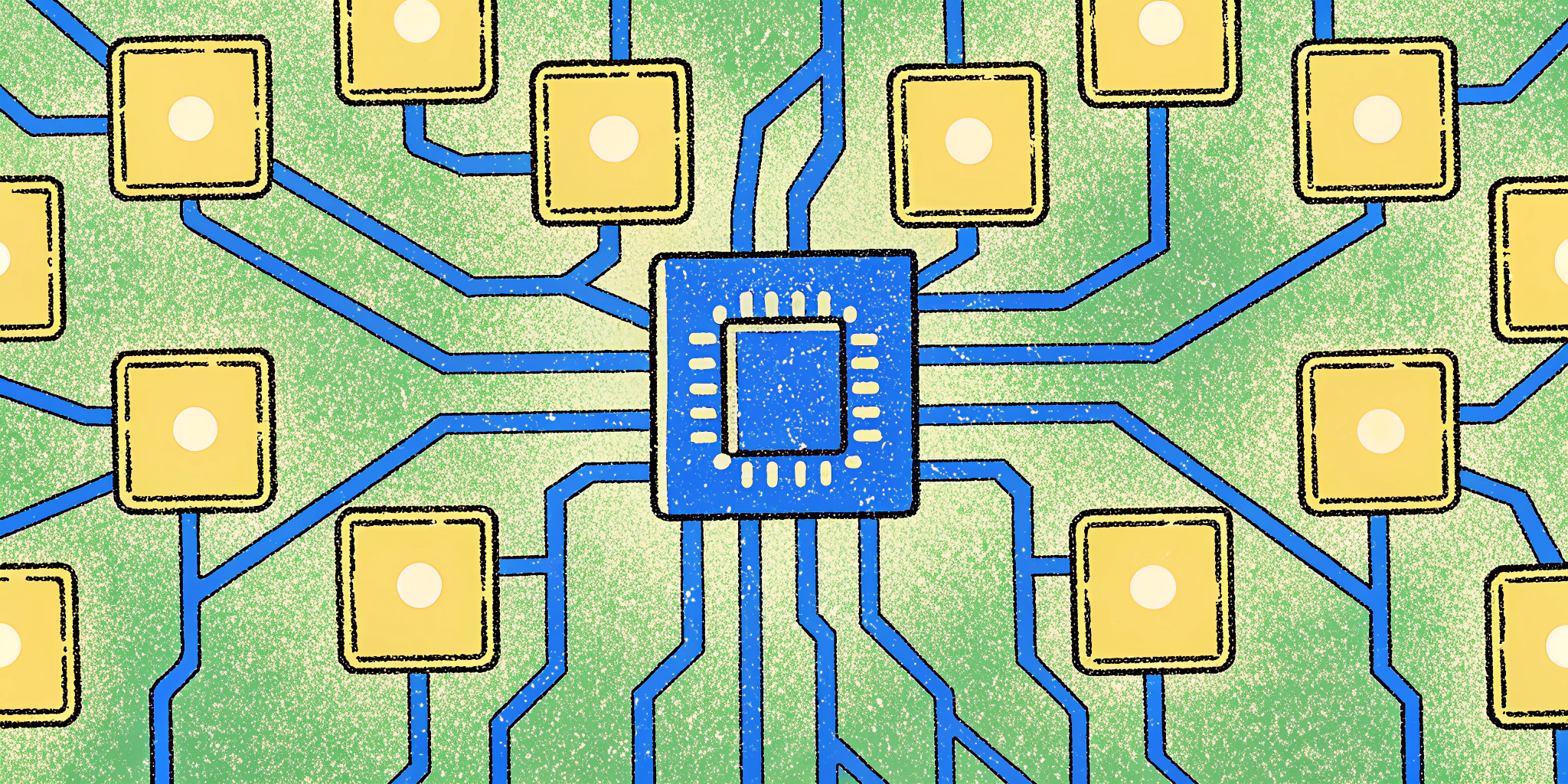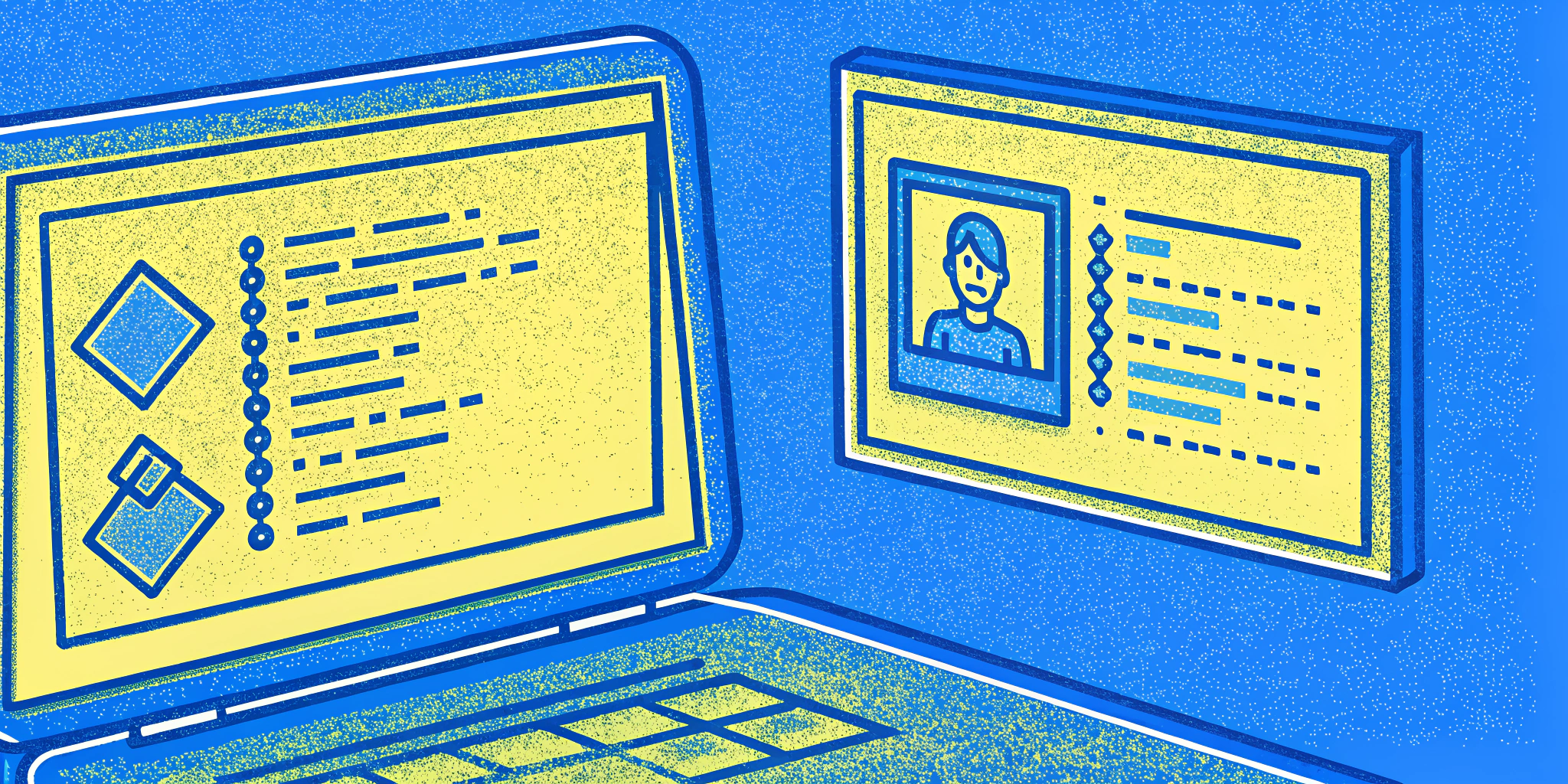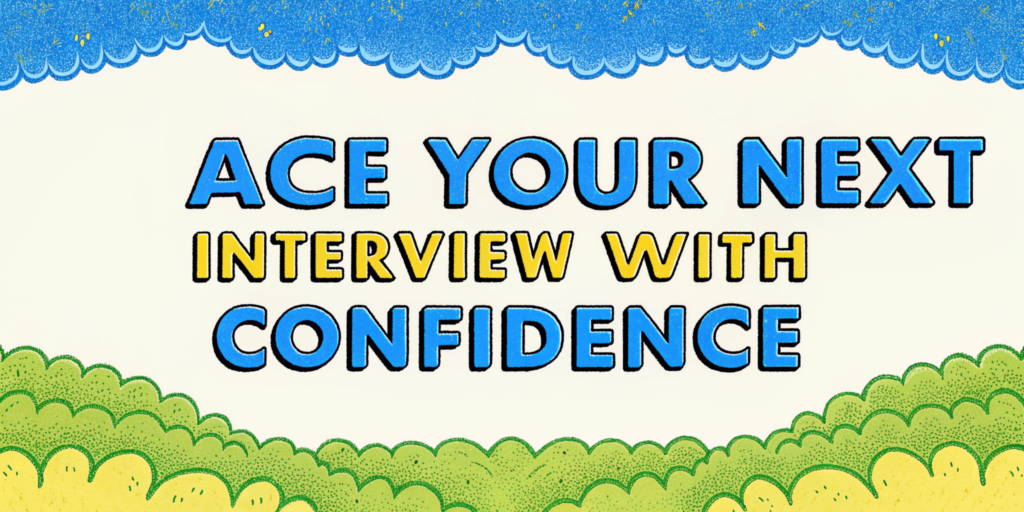Computer architecture is at the heart of modern computing—it forms the backbone of any computer system by defining how hardware and software interact to execute tasks. Landing a tech-related job often means acing tough interviews on this very topic. Whether you’re a fresh graduate or seasoned professional, preparing for computer architecture interview questions effectively is key to standing out.
As a fellow tech enthusiast and someone who has been on both sides of the interview table (Ali Aziz, Software Engineering Manager), I’ve compiled this definitive guide to help you navigate critical computer architecture overview for interview topics. Take notes, and you’ll be one step closer to landing that coveted role! 🚀
Introduction to Computer Architecture
What is Computer Architecture?
At its core, computer architecture is a specification—a detailed blueprint of how a system’s software and hardware work together to define its overall functionality and performance. It answers the “how” behind the execution of operations at the physical, logical, and software levels in any computing platform.
The subject is foundational for various roles in software engineering, hardware development, and system design. Unsurprisingly, concepts like cache memory, instruction set architectures, and microprocessors dominate interviews in leading companies like Google, NVIDIA, or Intel.
Let’s delve deeper into the three main categories of computer architecture, which form the backbone of most interview questions.
The Three Categories of Computer Architecture
Computer architecture is commonly split into three distinct categories:
1. System Design
- Covers hardware components (CPU, GPU, memory units, Direct Memory Access).
- Example: Graphic Processing Units (GPUs) used in AI and gaming.
2. Instruction Set Architecture (ISA)
- Specifies the internal programming language of the CPU.
- Example: Modern x86 or ARM instruction set plays a fundamental role in application performance.
3. Microarchitecture
- Focuses on how data paths, registers, and storage elements get implemented at the core level.
- Example: Intel’s 13th Gen Core processors optimize microarchitectural efficiency for faster execution speeds.
5 Top Interview Questions and Answers
Below are top computer architecture interview questions tailored for both freshers and experienced candidates. Dive into these explanations to build strong fundamentals and actionable insights.
Q1: What are the key components of a microprocessor?
- Answer:
- Address lines: Locate memory blocks.
- Data lines: Enable data transfer between components.
- IC chips: Execute core operations.
- ALU: Arithmetic/Logic Unit for calculations.
Q2: Describe the types of micro-operations.
- Answer:
- Register Transfer: Moves data between registers.
- Arithmetic Operations: Includes addition, subtraction, and division.
- Logical Operations: Processes AND, OR, and NOT operations.
- Shift Operations: Bit movement within registers.
Q3: What are the types of interrupts?
Interrupts handle immediate tasks while pausing ongoing processes.
- External Interrupts: Triggered by peripheral devices (e.g., mouse input).
- Internal Interrupts: Result from system-level issues like division by zero.
- Software Interrupts: Triggered by code signals.
Q4: What is the simplest cache mapping technique?
-
Answer: Direct Mapping is the simplest strategy. Memory blocks map directly to cache locations, ensuring fast access but limited flexibility. Mapping Style Advantages Disadvantages Direct Mapping Simple and cost-effective Risk of frequent conflicts
Q5: How does virtual memory improve program execution?
- Answer: Virtual memory utilizes main memory as a buffer for larger program/data execution. Mechanisms like mapping table translation link virtual addresses to physical RAM locations.
(More Sample Highlights):
- DMA (Direct Memory Access) streamlines data transfer by bypassing CPU.
- EPROM memory erasure depends on electric discharge exposure.
- RAID promotes fault tolerance in storage systems.
- Wait States solve memory access delays using special control input READY signals.
Key Tips to Nail Computer Architecture Interviews
Cracking a system design or CPU architecture round requires strategy:
- Master the Fundamentals: Focus on high-level blocks like memory hierarchies, cache design, and microoperations.
- Approach Questions Methodically: Break down scenarios in system design interviews. Use real-life analogies where possible.
- Build Systems Thinking: Familiarize yourself with processors like AMD Ryzen or Apple’s M1 to discuss competitive architectures.
- Practice Makes Perfect: Mock sessions are non-negotiable!
🚀 Pro Tip:
I personally recommend Ninjafy AI for mock interviews. It’s my go-to for tech interview prep—whether for system design overviews or dive-deep coding challenges. The Personal Model feature tailors its feedback based on your actual resume—a massive confidence boost when you’re aiming for top employers like NVIDIA or Google.
Why Tools Like Ninjafy AI Can Be Your Best Ally
I recently coached a fresh grad who feared Google’s rigorous hardware rounds. Using Ninjafy AI, they practiced live Q&A sessions tailored to ARM architecture and circuit-level queries.
Results?
He received his dream system architect offer—what stood out was the platform’s stealthy co-pilot mode.
Here’s why I trust Ninjafy AI:
- Feature: InvisibleEyetrack™ ensures your focus appears natural during calls.
- Customization: Personalized Practice using a candidate’s real industry role.
- Massive Data: Up-to-date question banks powered by active users.
Conclusion: Prepare Smarter, Not Harder!
Whether you’re targeting entry-level or mid-senior positions, excelling in computer architecture rounds boils down to three essentials:
- Start with a solid understanding of foundations.
- Build confidence through mock trials or AI platforms like Ninjafy.
- Stay calm, and always frame answers through logical steps.
Next Step: Download a comprehensive Computer Architecture Interview Questions PDF to reinforce your knowledge and simulate real-world Q&A.
Good luck, and happy studying! 🧠